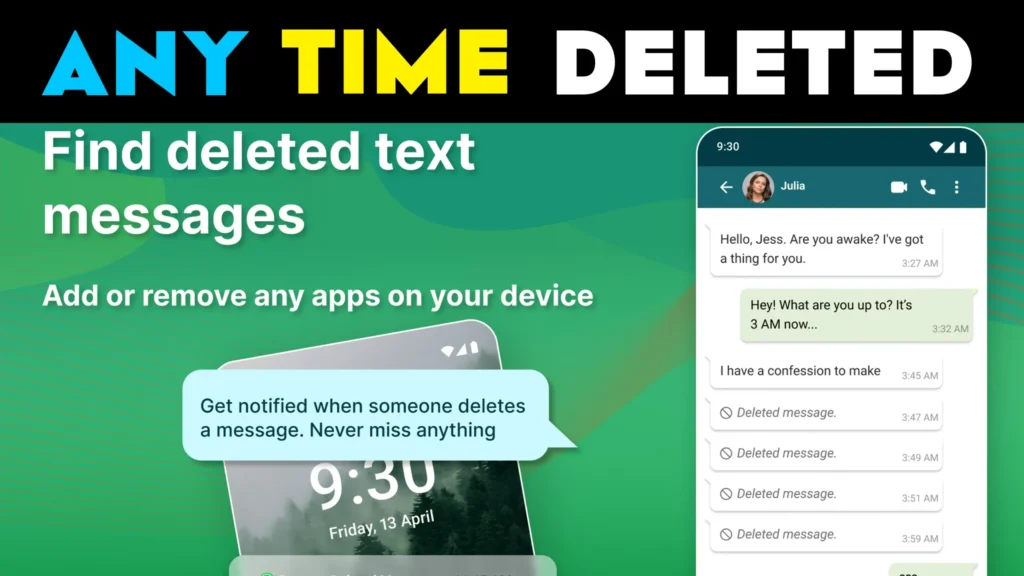Never Miss a Message Again: Unmasking the Power of the Anti-Delete App
Has this ever happened to you? A message pops up on WhatsApp, your curiosity piques, but before you can even tap to open it, poof! it’s gone. “This message was deleted,” reads the frustrating notification. Or perhaps, someone sends a message, you read it, and then they subtly edit it, leaving you wondering what the original thought was. In our fast-paced digital lives, these fleeting moments of communication can be incredibly annoying, or even crucial. But what if there was a way to reclaim those digital whispers?
Enter the Anti-Delete App, a clever solution designed to be your digital safety net, ensuring you never miss out on important conversations, even when senders try to erase their tracks. Imagine the peace of mind knowing you have a reliable way to access messages that were once thought lost forever.
The Digital Dilemma: Why Messages Disappear
In the age of instant messaging, apps like WhatsApp have revolutionized how we connect. However, features like “Delete for Everyone” or message editing, while useful for correcting typos or retracting accidental sends, can also lead to confusion and frustration. Was it an important detail? A quick apology? Or something more? The human mind naturally seeks completion, and a deleted message often leaves an irritating void. This is where the Anti-Delete app steps in, transforming a common digital nuisance into a solvable problem.
From a psychological perspective, the urge to delete messages often stems from a desire to control narratives or avoid repercussions. However, for the recipient, it can feel like a violation of transparency. The Anti-Delete app doesn’t seek to undermine user privacy but rather empowers the recipient with agency over their own received information.
Unveiling the Anti-Delete App: How It Works Its Magic ✨
The Anti-Delete app, developed by isunny, is ingeniously simple in its operation, leveraging a core functionality of your Android device: notifications.
Here’s a breakdown of its seamless process:
Granting Permission: Upon installation, the app requests “Notification Listener” permission. This is the crucial step, as it allows the Anti-Delete app to access and monitor incoming notifications from other applications like WhatsApp. Think of it as giving the app a special ear to listen in on incoming alerts.
Background Operation: Once enabled, the app quietly runs in the background. Every time a message notification appears on your phone from supported apps (primarily WhatsApp and WhatsApp Business), the Anti-Delete app securely stores a copy of that message.
Instant Alerts for Changes: If a sender later deletes or edits their message, the Anti-Delete app detects this change. You’ll receive an instant notification from the Anti-Delete app itself, prompting you that a message has been altered or removed.
Retrieval at Your Fingertips: Tapping on this notification takes you directly to the Anti-Delete app, where you can view the original message, even if it’s been deleted from the primary chat application. It’s like having a personal message archive, giving you the full context of your conversations.
This ingenious method means the app isn’t “hacking” into WhatsApp; instead, it’s intelligently utilizing information that your phone already processes through its notification system.
Beyond Recovery: Enhanced Messaging Privacy 🤫
The Anti-Delete app isn’t just about recovering lost words. It also offers a valuable privacy feature: the ability to read WhatsApp messages without triggering the blue ticks, last seen, or online status. This is a game-changer for those who prefer to read messages discreetly, on their own terms, without immediately signaling their availability. Whether you’re in a busy meeting or simply don’t want to engage immediately, this feature provides a level of control over your digital presence that many users crave.
Real-Life Scenarios: When the Anti-Delete App Comes to Your Rescue
Let’s explore some common situations where this app truly shines:
The “Oops, I didn’t mean to send that!” Moment: Your friend sends a message, realizes a mistake, and quickly deletes it. With Anti-Delete, you can still see what they initially wrote, saving you from guessing games. Maybe it was a quick detail about a meeting time that was instantly corrected.
Clarifying Edited Messages: In group chats, messages are often edited for clarity or correction. The Anti-Delete app allows you to compare the original and edited versions, ensuring you always have the complete context, preventing misunderstandings or missed information.
Maintaining Digital Records: For professional communications on WhatsApp Business, having access to deleted messages can be crucial for record-keeping or referring back to specific instructions that might have been retracted.
The Silent Reader: You’re busy but want to quickly glance at incoming messages without appearing “online.” The app’s ability to let you read without blue ticks means you can stay informed without feeling pressured to respond immediately.
These scenarios highlight the practical utility of having such a tool in your digital arsenal, turning potential communication gaps into accessible information.
Important Considerations and Limitations
While the Anti-Delete app is powerful, it’s essential to understand its limitations:
Post-Installation Recovery Only: Crucially, the app can only recover messages that were sent after you installed and enabled the service. It cannot magically retrieve old messages deleted before its installation.
Text-Based Focus: Currently, the Anti-Delete app primarily focuses on text messages. It does not recover deleted media files, voice notes, videos, documents, or stickers. If a picture or video disappears, this app won’t bring it back.
Notification Dependency: The app relies heavily on your device’s notification system. If you mute a conversation, turn off WhatsApp notifications completely, or are actively viewing a chat, the app might not be able to capture the message, as no notification is generated.
Device Optimizations: Some Android devices, particularly those with aggressive power-saving modes (like Xiaomi, Oppo, Vivo, Huawei), might require you to “whitelist” the Anti-Delete app from battery optimization settings to ensure its consistent background operation.
Not Affiliated with WhatsApp: It’s vital to remember that the Anti-Delete app is a third-party tool and is not associated with, sponsored by, or endorsed by WhatsApp Inc. This means its functionality is dependent on the existing architecture of the messaging app and Android’s notification system.
Understanding these points will help users set realistic expectations and optimize the app’s performance for their needs.